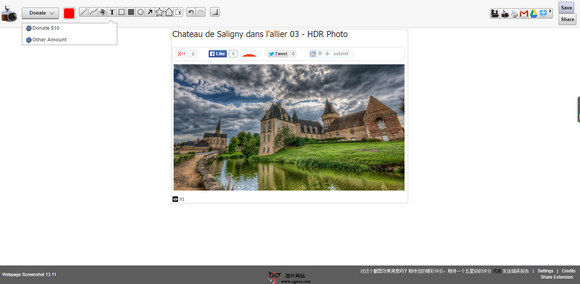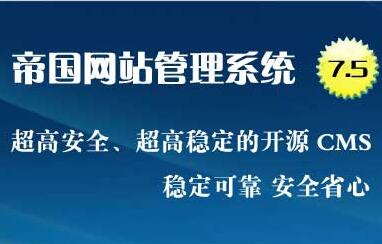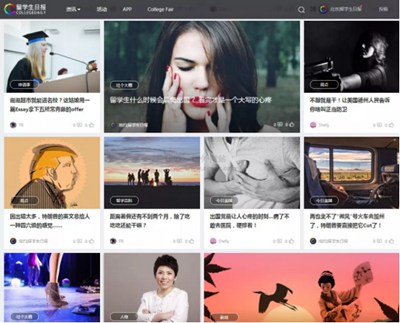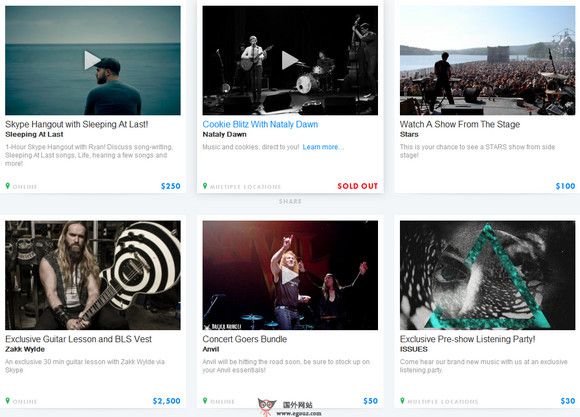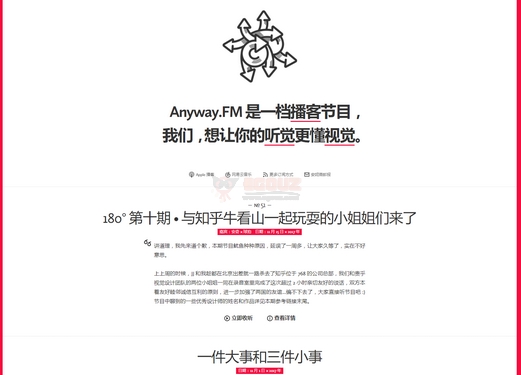【站长工具】自动添加nofollow属性和新窗口打开WordPress文章/页面的站外链接
发布时间:2020-09-17
站外链接的SEO还是比较重要的,今天倡萌分享下 自动添加nofollow属性和新窗口打开WordPress文章/页面的站外链接 的方法。
直接安装启用 Nofollow for external link 插件,或者将下面的代码添加到当前主题的 functions.php 文件即可:
1 2 3 4 5 6 7 8 9 10 11 12 13 14 15 16 17 18 19 20 21 22 23 24 25 26 27 28 29 30 31 32 33 34 35 36 37 38 39 40 41 42 |
add_filter( 'the_content', 'cn_nf_url_parse');
function cn_nf_url_parse( $content ) {
$regexp = "<a\s[^>]*href=(\"??)([^\" >]*?)\\1[^>]*>";
if(preg_match_all("/$regexp/siU", $content, $matches, PREG_SET_ORDER)) {
if( !empty($matches) ) {
$srcUrl = get_option('siteurl');
for ($i=0; $i < count($matches); $i++)
{
$tag = $matches[$i][0];
$tag2 = $matches[$i][0];
$url = $matches[$i][0];
$noFollow = '';
$pattern = '/target\s*=\s*"\s*_blank\s*"/';
preg_match($pattern, $tag2, $match, PREG_OFFSET_CAPTURE);
if( count($match) < 1 )
$noFollow .= ' target="_blank" ';
$pattern = '/rel\s*=\s*"\s*[n|d]ofollow\s*"/';
preg_match($pattern, $tag2, $match, PREG_OFFSET_CAPTURE);
if( count($match) < 1 )
$noFollow .= ' rel="nofollow" ';
$pos = strpos($url,$srcUrl);
if ($pos === false) {
$tag = rtrim ($tag,'>');
$tag .= $noFollow.'>';
$content = str_replace($tag2,$tag,$content);
}
}
}
}
$content = str_replace(']]>', ']]>', $content);
return $content;
}
|
最终效果:自动给文章/页面的站外链接添加nofollow属性(rel=”nofollow”),并且在新窗口打开这些链接(即添加 target=”_blank”属性)。如果已经手动给链接添加了 rel=”dofollow”,就不会添加 rel=”nofollow”;如果手动添加了 target=”_blank”,就不会重复添加。
- 话题列表
- 推荐阅读
-
- 优质推荐
全站搜索