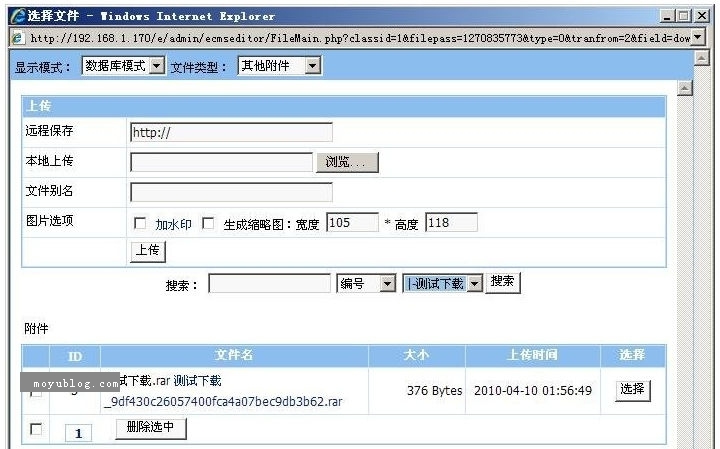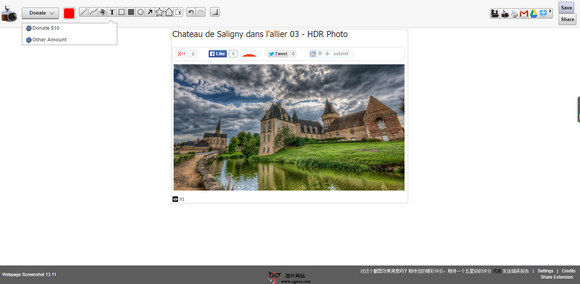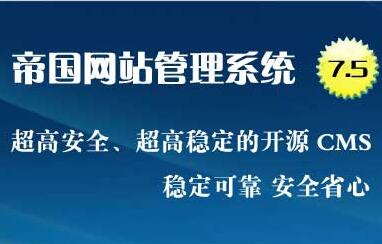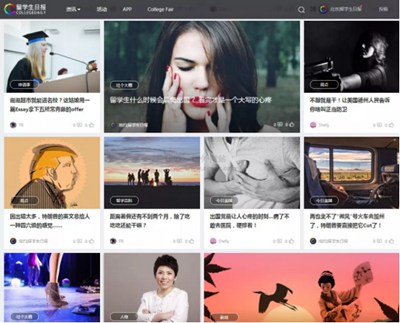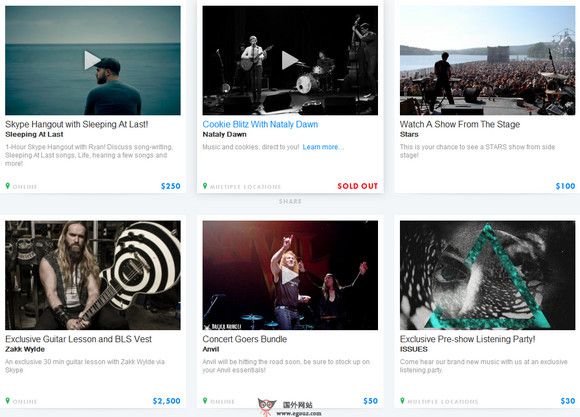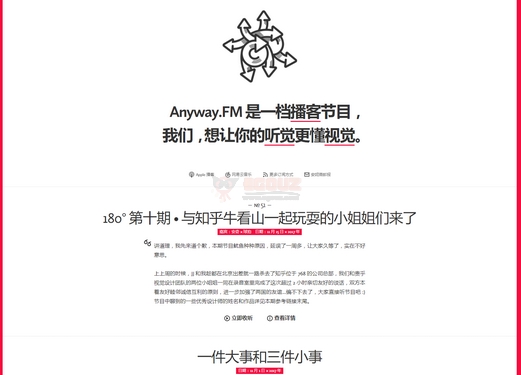【工具类】GetSharex:免费开源文件分享系统
发布时间:2020-09-17
GetSharex:免费开源文件分享系统是一个基于高度可定制设置的服务器架设程序,其功能可以分享软件,能将文字、文件、截图等资源分享到各种网络服务中去,应该可以说是一个非常智能的文件分享平台建站源码了。
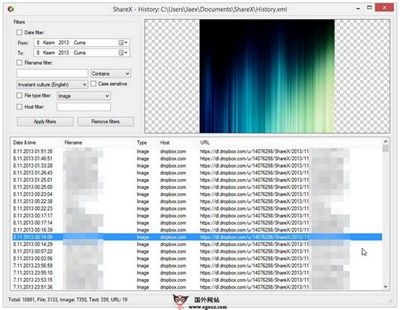
GetSharex的功能多到夸张,支持分享文字,文件,截图到 30 多种网络服务,包括 imgur, Flickr, Pastebin, gist.Github, Dropbox, Google Drive, Mega, FTP 等等等等,以及自定义上传(发送 Post,get 请求之类的)。
大部分的功能和快捷键都可以自定义。比如说你可以配置成,按下快捷键截图后,自动加上水印(或者其他效果),自动上传到 imgur,然后把可以分享的图片网址自动缩短,然后自动复制链接到剪切板,并同时自动发送 tweet。
除了截图以外,ShareX 还能分享剪切板内的文字,或者上传文件到各种服务。然后,它还有一些其他的功能,感兴趣话可以去安装来慢慢研究。
有兴趣的可以看看这货的文档文件:点击查看文档说明!
What is ShareX?
ShareX is an open source program that lets you take screenshots of any selected area with a single key, save them in your clipboard, hard disk or instantly upload them to over 25 different file hosting services. ShareX can capture screenshots with different shapes: rectangle, rounded rectangle, ellipse, triangle, diamond, polygon and also freehand. It can upload images, text files and all other different file types. It is able to capture screenshots with transparency and shadow. The program also supports clipboard upload and drag-and-drop.
ShareX features
Capture methods: Fullscreen, Active window, Window list, Active monitor, Monitor list, Rectangle, Rectangle + Window, Rounded rectangle, Ellipse, Triangle, Diamond, Polygon, Free hand, Last region, Screen recording (Supports animated gif), Auto capture.
After capture: Add image effects, Add watermark, Annotate image, Copy image to clipboard, Print image, Save image to file, Save image to file as, Copy file to clipboard, Copy file path to clipboard, Perform actions, Upload image to host.
- 话题列表
- 推荐阅读
-
- 优质推荐
全站搜索