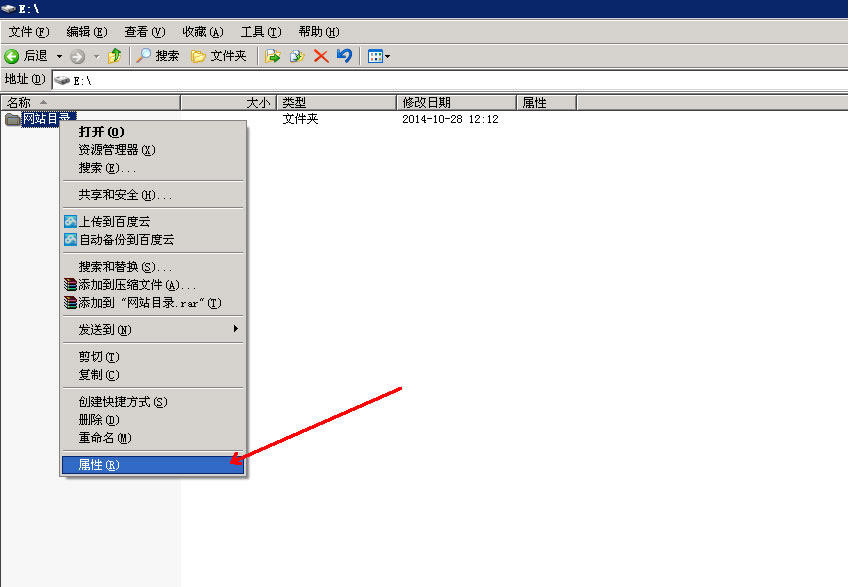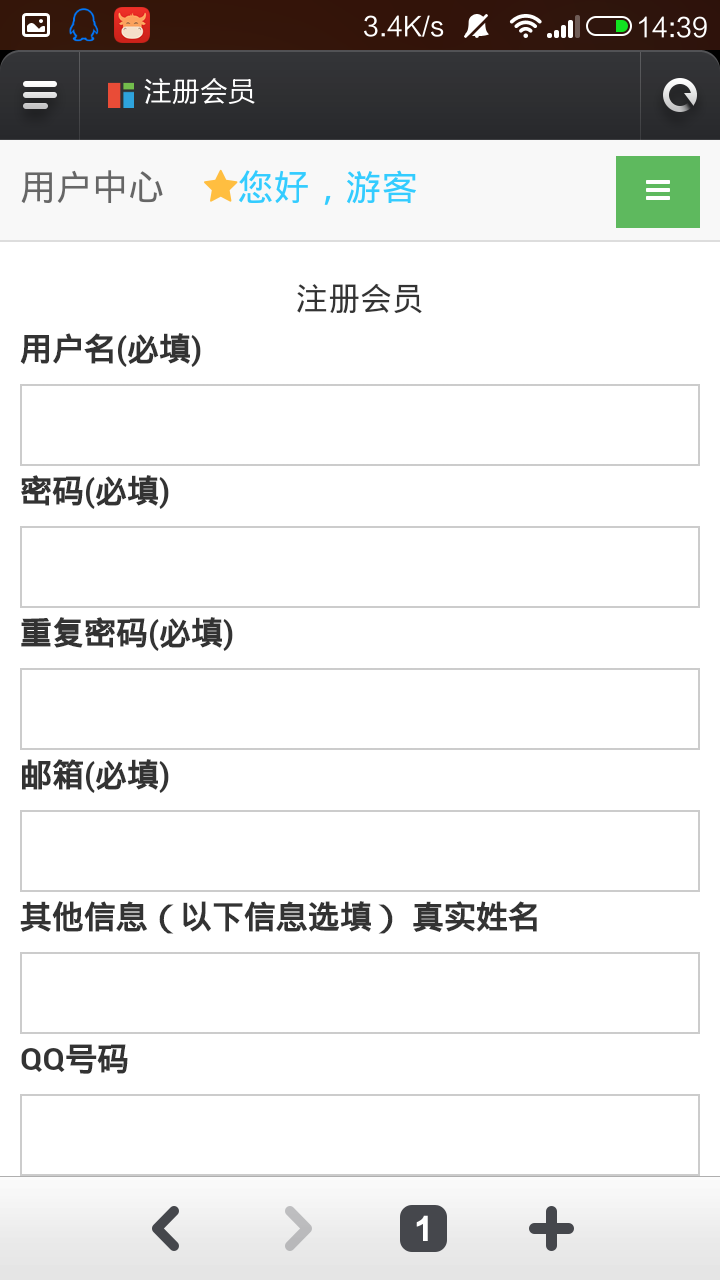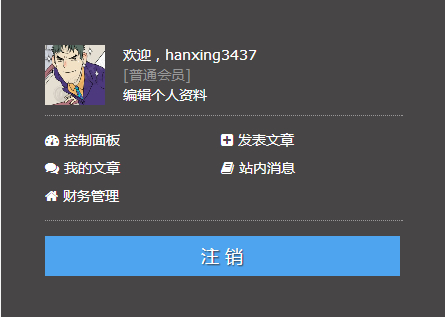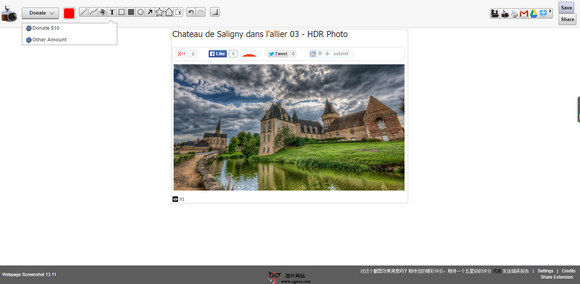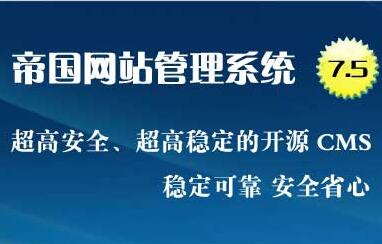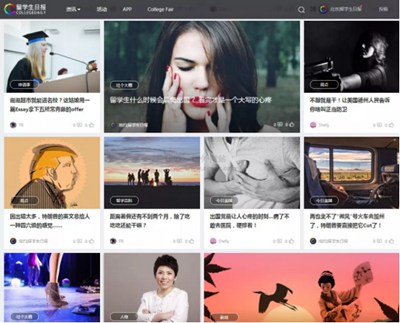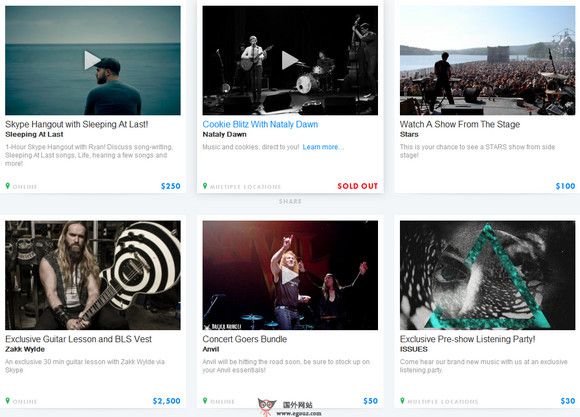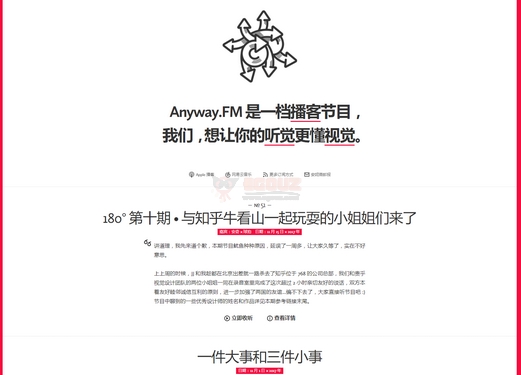【Wordpress相关】关于WP Super Cache与WPtouch冲突问题的完美解决
发布时间:2020-09-17
- In the Advanced tab of the WP Super Cache settings select “Mobile Device Support”* and click “Update Status”.
- Still in the Advanced tab, scroll down to the “Rejected User Agents” area. Paste the entire list of mobile user agents found below and click “Save UA Strings”.
- If you have added support for additional mobile devices in WPtouch Pro’s Compatibility > Custom User Agents field, you must also include those user agents in the “Rejected User Agents” area in WP Super Cache.
- In the “Contents” tab, click “Delete Expired” and “Delete Cached” to delete pages that were likely cached before adding the new list of rejected user agents.
- Ensure that WP Super Cache is selected in the plugins list in the Core Settings > Compatibility > WordPress Plugins section of the WPtouch Pro admin panel. (Pro only, enabled by default in WPtouch (free))
早上因为网站打不开,加载慢的问题,反馈给西部数码,但是后来发现是我自己网站Wordpress程序插件下的太多了,同时没有设置缓存功能,然后去下载了很多Wordpress网站都用到的一个缓存神器,WP Super Cache,但是后来发现一个问题,给网站所有页面设置好伪静态以后,发现后台有个大大的提示,WPtouch不再加载什么的,用手机打开网站,果然WP没有工作了,WP Super Cache与WPtouch两个插件有冲突,然后根据网站的提示,进入页面 Configuring cache plugins for WPtouch 根据提示逐步修改,找到解决方法。
WP Super Cache
The native support for the free version of WPtouch found in WP Super Cache (under the “Plugins” tab) must be disabled to prevent conflicts in WPtouch Pro.
- 话题列表
- 推荐阅读
-
- 优质推荐
全站搜索