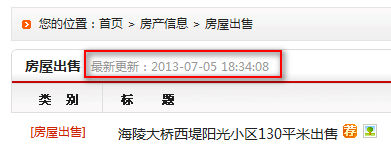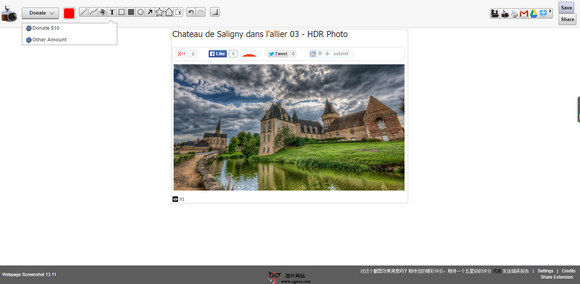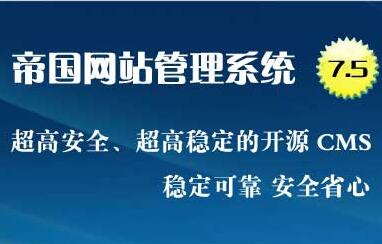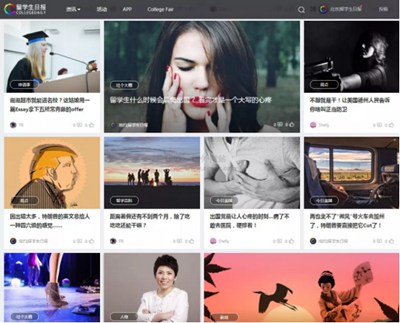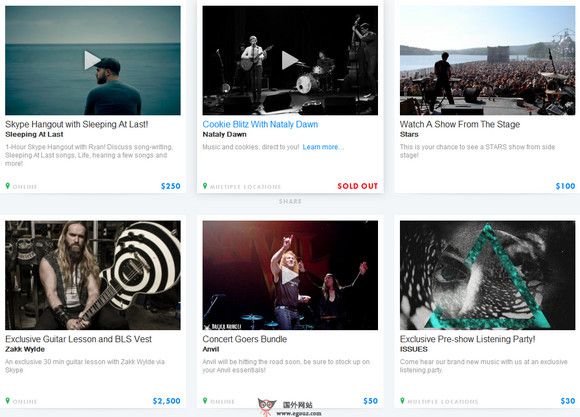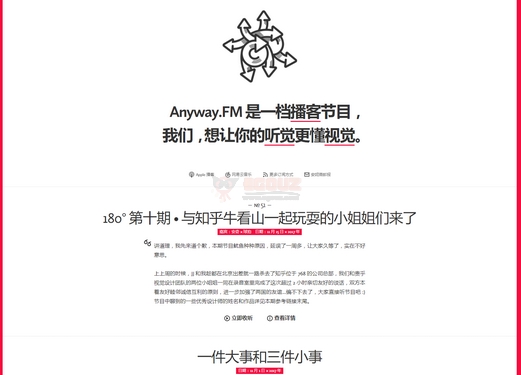【Wordpress相关】WordPress 技巧:如何把时间显示成"xxx前"格式
发布时间:2020-09-17
WordPress 技巧:如何把时间显示成“xxx前”格式,
在微博中,时间的格式都是显示成:20秒前,1小时前,3天前这样的格式,其实 WordPress 也有一个函数可以把时间显示成这样的格式,这个函数就是:human_time_diff,它有两个参数,一个是 $from,一个是 $to,就是比较的两个时间戳。
<script async src="//pagead2.googlesyndication.com/pagead/js/adsbygoogle.js"></script> <script> (adsbygoogle = window.adsbygoogle || []).push({}); </script>
比如要日志的发表时间要改成:
<?php echo human_time_diff(get_the_time('U'), current_time('timestamp')) . ' ago'; ?>
而留言改成:
<?php echo human_time_diff(get_comment_time('U'), current_time('timestamp')) . ' ago'; ?>
本站推荐使用的主机:,国外主机建议使用。
- 话题列表
- 推荐阅读
-
- 优质推荐
全站搜索