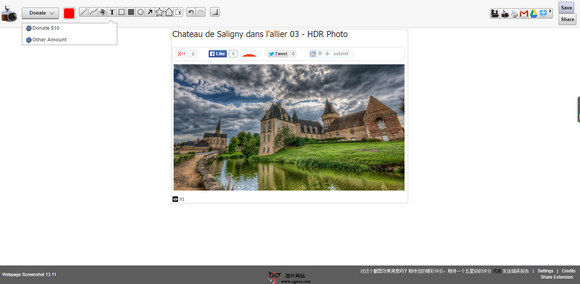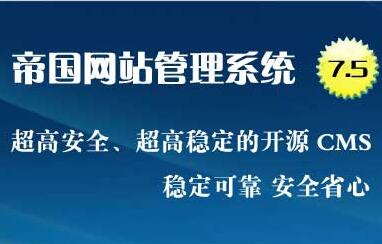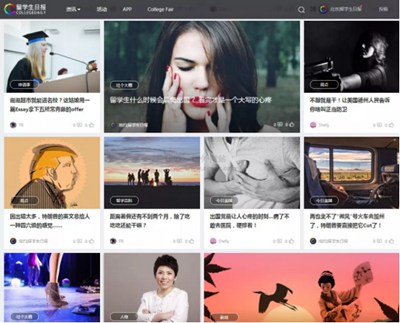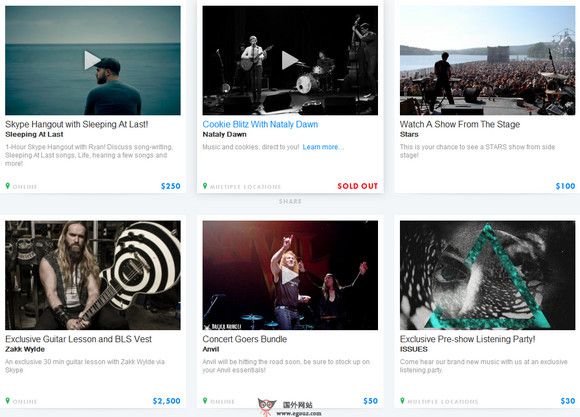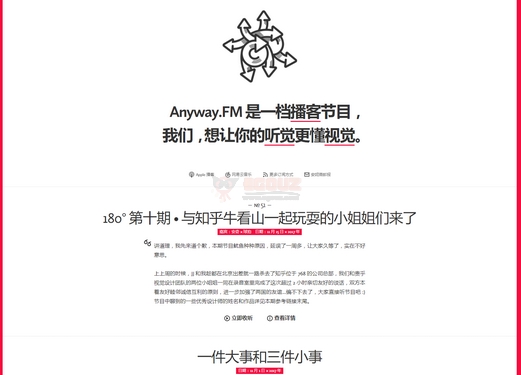【Wordpress相关】WordPress 技巧:获取 WordPress 后台当前页面的 Post type
发布时间:2020-09-17
WordPress 技巧:获取 WordPress 后台当前页面的 Post type,
我们在进行 WordPress 二次开发的时候,有时候需要知道 WordPress 后台当前页面的 Post type,下面的代码可以帮到我们:
function get_current_post_type() {
global $post, $typenow, $current_screen;
//we have a post so we can just get the post type from that
if ( $post && $post->post_type ) {
return $post->post_type;
}
//check the global $typenow - set in admin.php
elseif ( $typenow ) {
return $typenow;
}
//check the global $current_screen object - set in sceen.php
elseif ( $current_screen && $current_screen->post_type ) {
return $current_screen->post_type;
}
//check the post_type querystring
elseif ( isset( $_REQUEST['post_type'] ) ) {
return sanitize_key( $_REQUEST['post_type'] );
}
//lastly check if post ID is in query string
elseif ( isset( $_REQUEST['post'] ) ) {
return get_post_type( $_REQUEST['post'] );
}
//we do not know the post type!
return null;
}本站推荐使用的主机:,国外主机建议使用。
<script async src="//pagead2.googlesyndication.com/pagead/js/adsbygoogle.js"></script> <script> (adsbygoogle = window.adsbygoogle || []).push({}); </script>
- 话题列表
- 推荐阅读
-
- 优质推荐
全站搜索